1. Log in to your Plesk account.
2. Click on Databases from the Sidebar Menu.
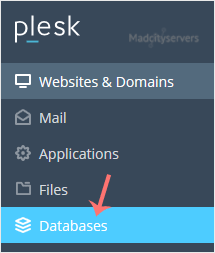
3. Click on User Management from the right sidebar.
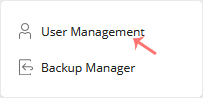
4. Under Database Users, checkmark the appropriate database user you want to remove and click on Remove.
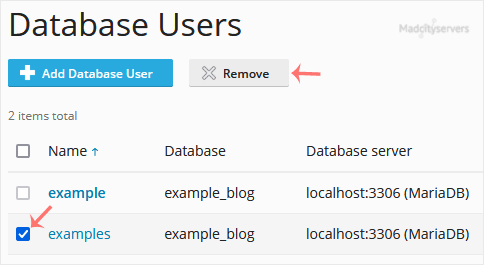
5. A confirmation box will appear. Confirm with Yes to remove the user.






























