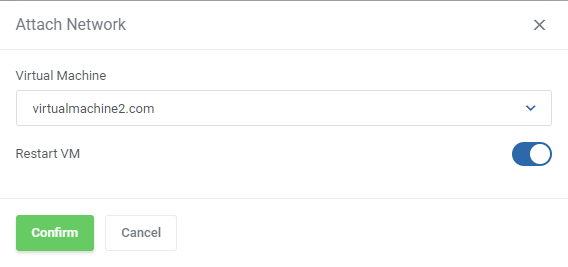Our system allows connecting multiple VPS machines into one private network.
To do so, you will need at least 2 virtual machines in the same data center. In our case, the hostname of the first virtual machine is: 'virtualmachine1.com' and the hostname of the second one is: 'virtualmachine2.com.'
First, pick one of the machines and navigate to 'Service Management' → 'Network' in your client area.
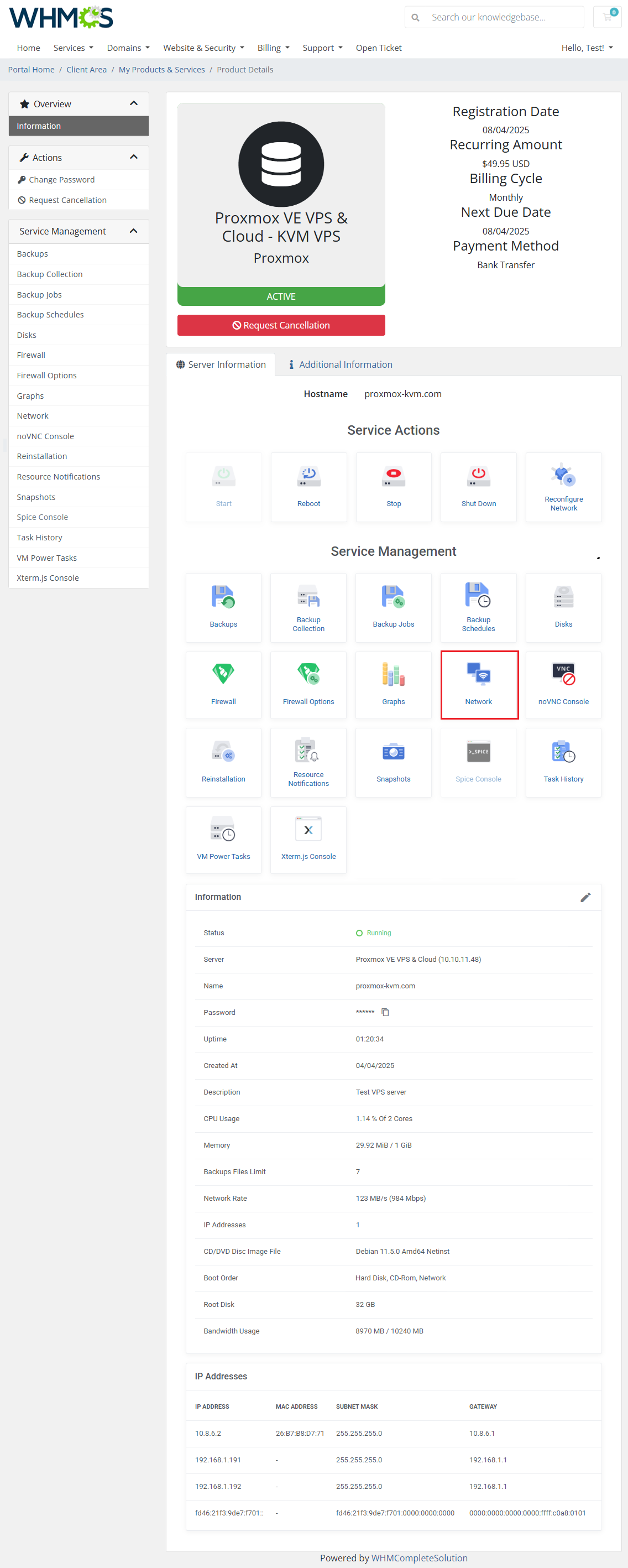
Once there, assign a new private network to the virtual machine you have selected by clicking on the 'Create Private Network' button.
If there are any private IP addresses available, a new network will be created and this virtual machine will be assigned to it.
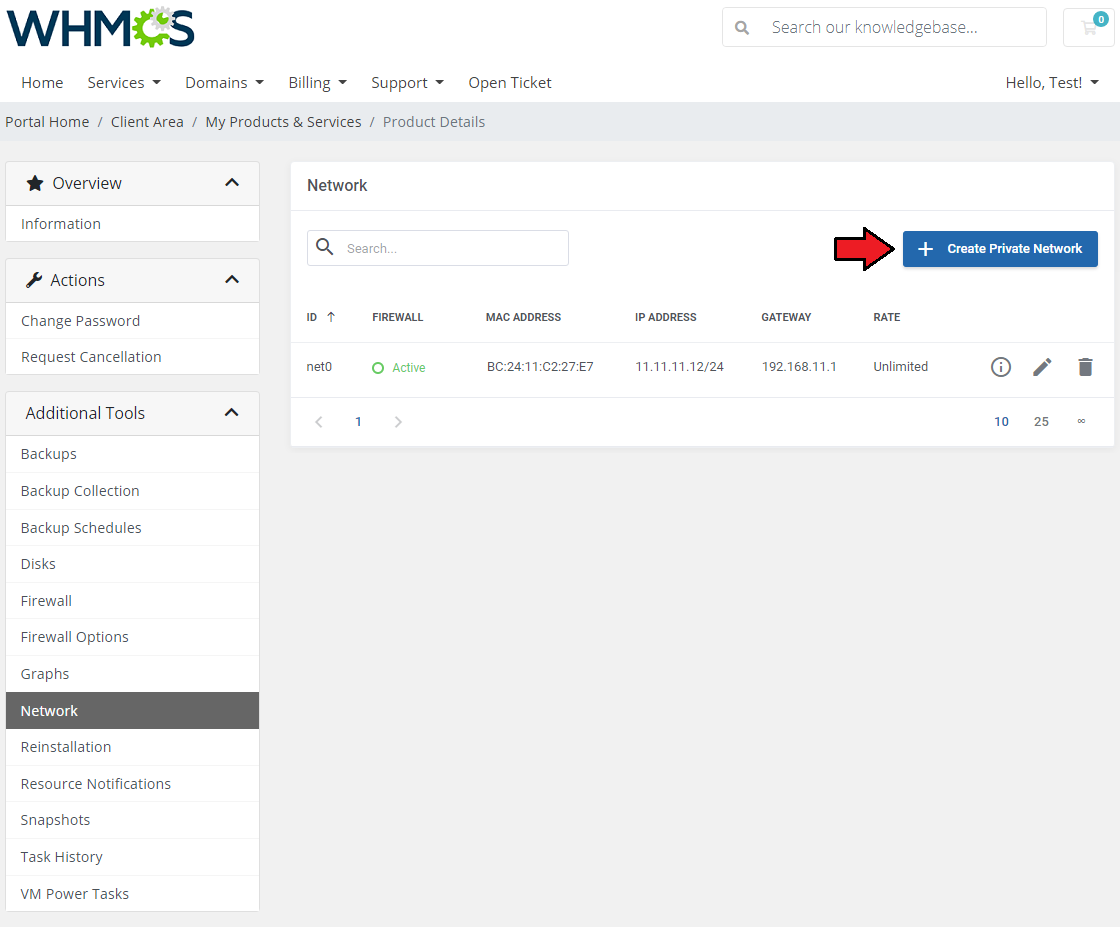
Now, you can assign other virtual machines you own to this very network. Click on the 'Assign Virtual Machine' button.
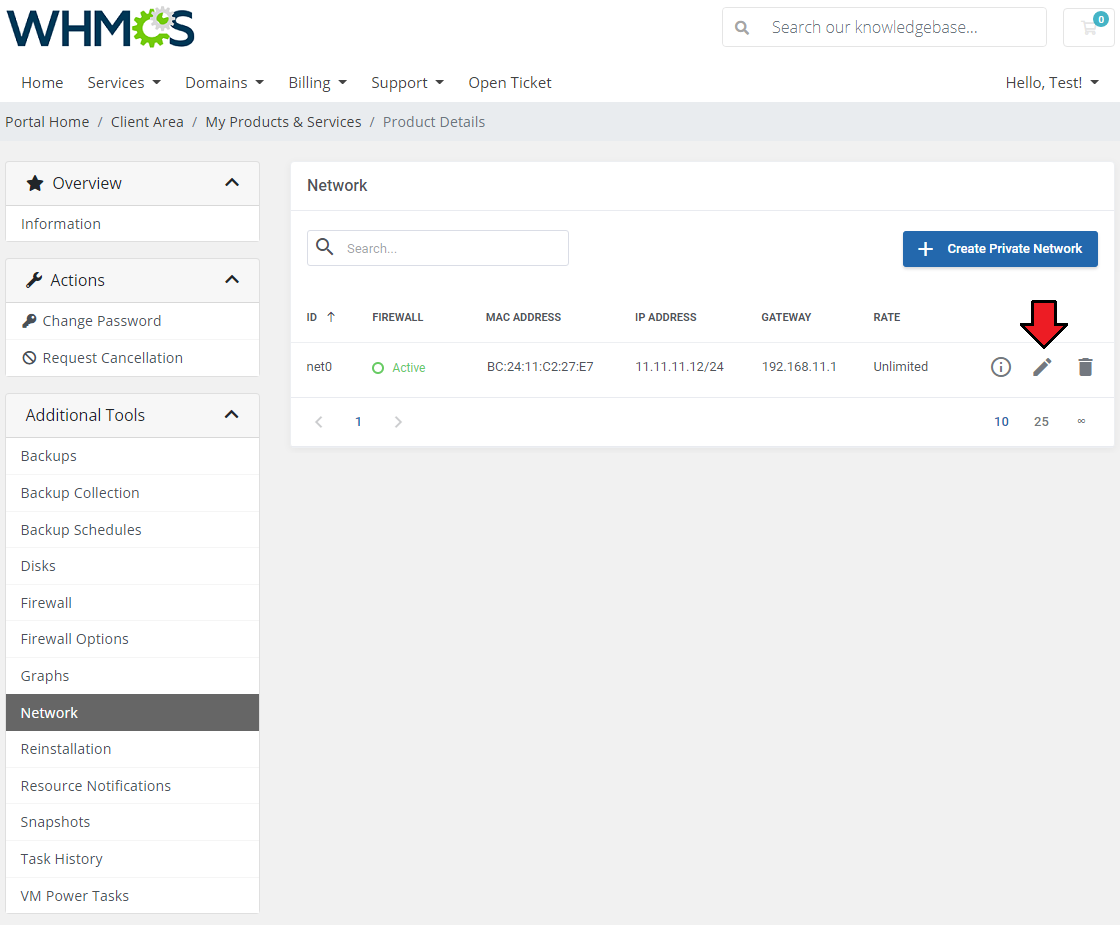
Select the virtual machine that you want to add to the network. You can identify it by its hostname. In our case, we want to add 'virtualmachine2.com.'
Restarting the virtual machine is optional, but recommended, as it will allow it to connect to the network as soon as possible.
Note: The reason for this is that if the virtual machine does not have the hotplug functionality configured, it has to be restarted for the change to be implemented.